Advanced Searches
A powerful feature supporting advanced searches and recall configurations.
Advanced search is a new functionality that enables users to build more powerful searches in Abtrace.
With advanced searches, users can build multiple criteria and search for rule-specific results.
Accessing advanced filters
From the Population view, select 'Advanced search' at the top left. If this is not visible, contact a practice admin or support@abtrace.co.
Step-by-step guide on building your Advanced Search
In this example we are searching for patients who have had all blood tests required complete but still overdue a medication review and on a medication.
1️⃣Select Task first, in this case it's 'Blood Test' with status 'Complete'
2️⃣Build on your criteria, in this case we've added a separate line to indicate we would like the above criteria AND 'Medication Review' with status 'Overdue'
3️⃣Build on your criteria, in this case we've added a further line to indicate we would like to see the above search for patients on Statins only.
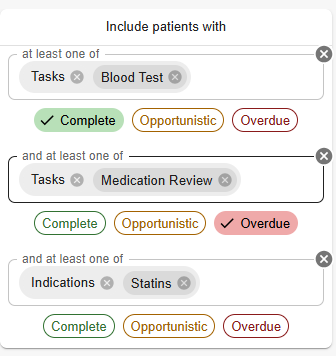
Another example could be patients with Diabetes who are Housebound. Click here to open in your Proactive Monitoring Tool.
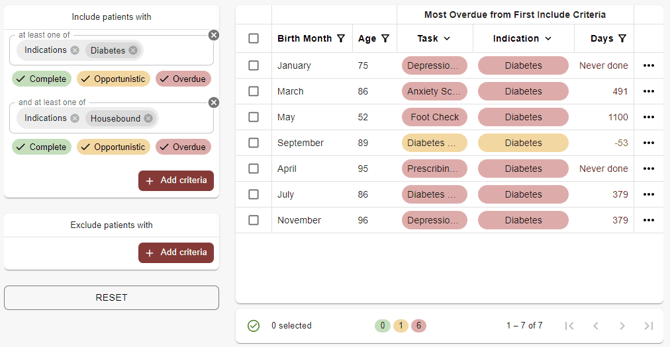
Rule-specific results
Advanced Searches can be used to find specific rules eg for QOF performance of CHOL004.
When you enter a search term, it will give you results that match one of three things:
1️⃣ Matches for the term from Overall indications
2️⃣ Matches for the term from Tasks
3️⃣ Matches for the term from 'RULES'. Searching for QOF rules (eg CHOL004) allows you to see results only pertaining to these specific rules.
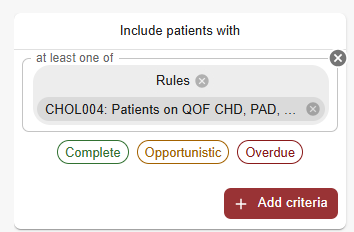
If you need any support with utilising Advanced Searches please reach out to support@abtrace.co.
![abtrace-logo-colour@2x-3.png]](https://help.abtrace.co/hs-fs/hubfs/abtrace-logo-colour@2x-3.png?width=124&height=60&name=abtrace-logo-colour@2x-3.png)