Weight Questionnaire
🔍How it appears to patients?
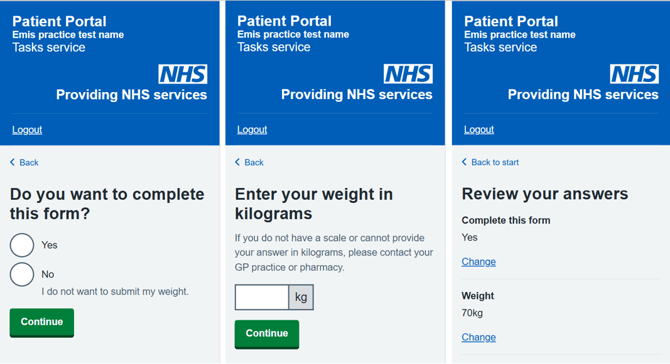
📋SNOMED codes saved to EHR
- Body weight measurement declined (situation) - 736013005
- Body weight (observable entity) - 27113001
⚙️ Associated Monitoring Rules
To use the Weight Questionnaire effectively, the relevant monitoring rules associated with Weight as a task must be enabled. To enable Weight monitoring rules:
- Go to the User Management Portal.
- Navigate using the left-hand panel to Rules Management.
- Search for "Weight".
- ✅ Enable the rules that will allow you to identify patients whose Height you’d like to monitor.
❓ Want to Understand How Questionnaires Work?
If you're looking to understand how Questionnaires operate more generally, check this help article.
![abtrace-logo-colour@2x-3.png]](https://help.abtrace.co/hs-fs/hubfs/abtrace-logo-colour@2x-3.png?width=124&height=60&name=abtrace-logo-colour@2x-3.png)